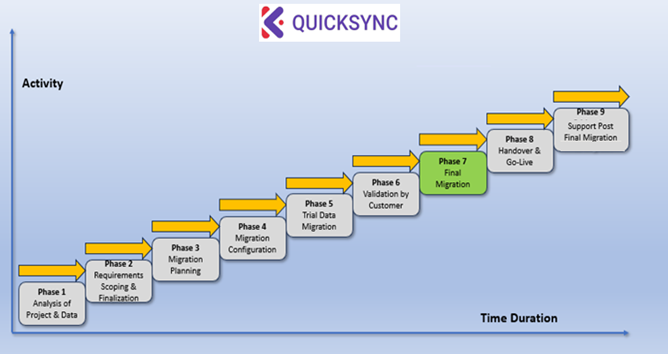Azure DevOps is a cloud-hosted/on-premises platform from Microsoft that provides an integrated suite of tools to support the entire software development lifecycle (SDLC), from planning and code management to building, testing, and deploying applications.
OpenText ALM (Application Lifecycle Management) is to manage end-to-end lifecycle management platform used mainly by QA and development teams to ensure software quality, traceability, and process compliance.
Migration Proposition
In the modern Application Lifecycle Management (ALM) landscape, the choice of systems and the level of integration among cross-functional teams play a critical role in achieving business agility and operational efficiency.
In today’s cost-conscious and efficiency-driven IT landscape, organizations are increasingly re-evaluating legacy systems that demand high maintenance and licensing costs. OpenText ALM/QC, while rich in features for test and defect management, has become an expensive platform to sustain, especially when factoring in infrastructure, upgrade cycles, and user licensing.
Migrating to Azure DevOps offers organizations a unified, cloud-ready environment that delivers an integrated toolchain across planning, development, testing, and release management. With enterprise-grade security, enhanced collaboration, and end-to-end visibility, Azure DevOps empowers teams to accelerate delivery and strengthen governance, making it a strategic evolution from traditional ALM systems like OpenText ALM/QC.
Kovair, with decades of experience as an integration and migration specialist, enables enterprises to transition smoothly across platforms without business disruption. Its flagship product, Kovair QuickSync, provides an automated, reliable, and configurable solution for seamless data migration and synchronization between legacy ALM systems and modern platforms.
Kovair QuickSync is the flagship product designed to simplify and accelerate complex migration initiatives. It serves as a one-stop, cost-effective, and comprehensive data migration solution for enterprises across industries seeking to modernize their Application Lifecycle Management (ALM) and DevOps ecosystems.
QuickSync Value Proposition
- Minimal Downtime, Zero Data Loss: QuickSync supports parallel migration and validation, ensuring that business operations continue without disruption or loss of critical information.
- Cost-Effective and Easy to Deploy: As a Windows-based desktop application, QuickSync is lightweight, easy to install, and requires minimal infrastructure investment – delivering a high return on value for enterprises.
- Data Integrity and Traceability: It ensures complete preservation of relationships, hierarchies, and historical data, maintaining full traceability between artifacts during and after migration.
- End-to-End Migration Automation: QuickSync automates the entire data migration process – covering requirements, test cases, defects, attachments, comments, and links – eliminating manual effort and reducing project risk.
- Speed and Efficiency: Optimized for high-volume migrations, QuickSync’s batch-processing engine handles millions of records with exceptional speed, reducing project timelines from weeks to days.
Features of QuickSync
- Comprehensive Data Migration: Supports migration of requirements, test cases, defects, attachments, comments, relationships, hierarchies, and historical data.
- Configurable Field & Entity Mapping: Customizable field-level mapping (system & custom) for seamless adaptation to target system.
- Data Validation & Error Handling: Provides pre-migration validation to detect missing users, fields, or relationships.
- Audit and Traceability: Maintains full history of migrated artifacts.
QuickSync Pre-Requisites
Hardware:
- Microsoft .NET Framework 4.8 runtime
- Minimum screen resolution for QuickSync: 1366 x 768
- Minimum primary memory (RAM): 8 GB
- Tool installation space in HDD (Native): 500 MB
- DB Server 2012 or above required
Software:
- OpenText ALM/QC Access
- Both OpenText ALM/QC and the target Azure DevOps instance must be accessible from the machine where QuickSync will be installed.
- Ensure proper network connectivity and credentials for both systems.
- OpenText ALM/QC Client Add-On
- The ALM client add-on must be installed on the host machine.
- Users must have sufficient access rights in ALM/QC to read and migrate work items, test cases, and attachments.
- Server Management Studio (SSMS)
- SSMS client must be installed on the host machine if database access or direct queries are required.
- Ensure appropriate permissions to read from the source ALM/QC database if needed for migration or validation.
Benefits of Using QuickSync
In essence, Kovair QuickSync is designed to deliver fast, accurate, and low-risk migrations across ALM and DevOps ecosystems, making it a strategic tool for enterprise modernization.
Now enjoy less downtime, less adoption time, and bulk data migration facility without errors or loss of any data. The on-screen monitoring of data flow, real-time reporting of metrics, and synchronization history give total control on the data migration process which results in 100% migration with zero failure.
- A highly scalable platform – accelerate, parallel migration to facilitate large volumes of data at quicker rates
- Easy tool installation and quick initial setup
- Zero data loss & zero downtime migration
- Reusable template-based migration
- No additional platform cost
- Codeless configuration for mapping the OpenText ALM/QC Projects, Entities and Fields to the Azure DevOps counterparts
- All ALM projects’ data points including Requirements, Tests and Defects successfully transported to Azure DevOps
- Turnkey solution & licensing based upon the transaction volume of data across all configurations and projects for any number of users
- Supports migration of bulk data along with comments and attachments.
- Side-by-side comparison of post-migration data – provides easy real-time monitoring capabilities, having an objective and subjective statistical view of the state of migration with reports & logs
- Supports the ‘Retry’ mechanism for any unsuccessful migration
- Data sanity check option for migrated items
- 100% migration success rate
- Multi-host facility ensures quicker turnaround
Why Migrate Your Data to Azure DevOps
- With Azure DevOps, organizations can focus on what is important to them and their organization, delivering continuous value to the business while letting Microsoft worry about consistency, upgrades, and safety.
- With Azure DevOps, organizations can have the newest features accessible in a scalable, dependable and globally accessible hosted service.
- If an organization uses separate tools for test, defect, and requirements, then it can seamlessly move Azure DevOps and manage the same with complete traceability in a single tool.
Sync and Migration Support Details
The following image depicts the artefacts and the associated attributes, which are exposed at the source and target tools for rich data migration.
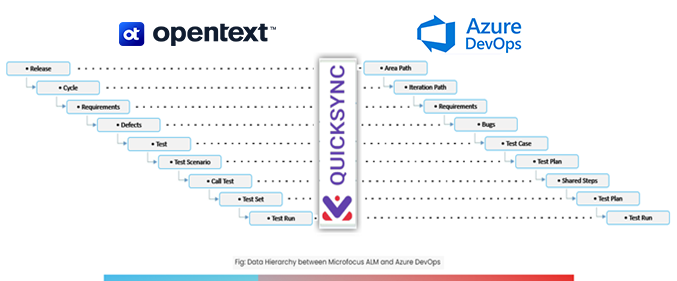
Seamless Migration Experiences with QuickSync
Kovair QuickSync delivers a migration experience designed to minimize risk and maximize business continuity:
- Rapid Data Migration
Move large volumes of data swiftly while ensuring maximum availability for business operations—no downtime required. - Zero Application Impact
Maintain uninterrupted functionality on both the source and target systems, keeping your teams productive throughout the migration process. - Business-Driven Data Integrity
Preserve complete data relationships, hierarchies, and history, while enabling business-oriented transformations with just a few clicks.