
Teamcenter software is a modern, adaptable product lifecycle management (PLM) system that connects data people and processes, across functional silos, with a digital thread for innovation. The unmatched breadth and depth of the Teamcenter portfolio means that you can solve more of the tough challenges required to develop highly successful products. From the easy, intuitive Teamcenter user interface, people across the organization can take part in the product development process more easily than ever before.
Kovair provides a vendor-neutral integration platform called Kovair Omnibus Integration Platform to which the best-of-breed ALMs, PLMs, ERPs, and other enterprise tools can be integrated using adapters.
Kovair Teamcenter Adapter
For global enterprises, managing a product throughout its lifecycle could be a multi-million-dollar investment. Dynamic changes during product development and after product release test the organizational effectiveness and efficiency as it involves both Software (ALM) and Hardware (PLM). In this context, it becomes highly imperative that they are integrated in a unified manner. Kovair integration adapter for Teamcenter helps in solving several integration scenarios between Teamcenter and other enterprise applications where Bill of Material (BOM) transformation and management happens across the enterprise. Also, the telling need of multi-level BOM report generation and management is enabled. The adapter supports all the key artefacts like Part, Document, Requirement, Change Notice an BOM Report apart along with their plethora of system and custom attributes and its dynamic updates.
Features & Benefits
- Traceability of BOM, Product Data Visibility across the enterprise
- Dynamic Collaboration throughout all lifecycle phases.
- Generation and publication of BOM reports and its management across connected tools.
- Integration of distinct development streams to hardware engineering and manufacturing
- OSLC Support with Teamcenter and other OSLC tools
Why Integrate Teamcenter with Kovair?
- Collaboration – It is a challenging goal, given that most global organisations still use separate and non-integrated processes to coordinate product development—Product Lifecycle Management (PLM) tools for hardware (Mechanical, Electrical & Electronics) and Application Lifecycle Management (ALM) tools for software. The key is to improve Time to Market through collaboration of various departments with R&D for a concurrent product development of hardware and software by integrating process, data, and various product development stakeholders to increase overall Organisational Efficiency.
- BOM Report – With this integration in place Multi-Level BOM / Indented BOM report which contains parts structure, and key attributes can be extracted to another connected system to provide heterogenous BOM visibility.
- Unified Traceability across Tools – Kovair integration adapter for Teamcenter enables engineers to access traceability information from their native working environments. With the Kovair adapter for Teamcenter, engineers in all disciplines can trace their work from requirements to delivery using either system. Using these capabilities, development teams can collaborate more effectively, reduce waste, and avoid errors by accurately linking software with hardware. The traceability also improves audit readiness, and support maintenance and repair processes by enabling companies to quickly locate parts and manage defect fixes.
- Change Process Visibility – Kovair Teamcenter adapter provides visibility of related change items like Parts, Documents to the corresponding change objects like Requirements, Change Notice, BOM Report etc. This can potentially improve the cross tools change object traceability and monitoring, a critical need for an enterprise.
| Entities Exposed | Events Collected | Actions Supported |
|---|---|---|
|
|
|
Use Case Example of Kovair Integration with Teamcenter
Kovair Teamcenter integration enables seamless connectivity with best-of-breed enterprise tools, facilitating efficient data and process flow — including Bill of Materials (BOM) transformation — to support Model-Based Systems Engineering (MBSE) initiatives.
Through the Kovair Omnibus Integration Platform, Teamcenter PLM components such as Parts and Document Items can be bi-directionally synchronized with Requirement Management and System Modeling tools like Codebeamer and Enterprise Architect (EA).
Serving as the central hub for data exchange, Kovair Omnibus ensures smooth interoperability between Teamcenter, EA, and PTC Codebeamer. By leveraging Kovair’s Omnibus framework, organizations can automate the flow of Codebeamer artifacts across tools, enabling complete end-to-end traceability. This allows teams to track and align PLM activities with corresponding ALM and EA toolsets, enhancing visibility, collaboration, and overall product lifecycle efficiency.
Seamless integration scenario powered by Kovair Omnibus: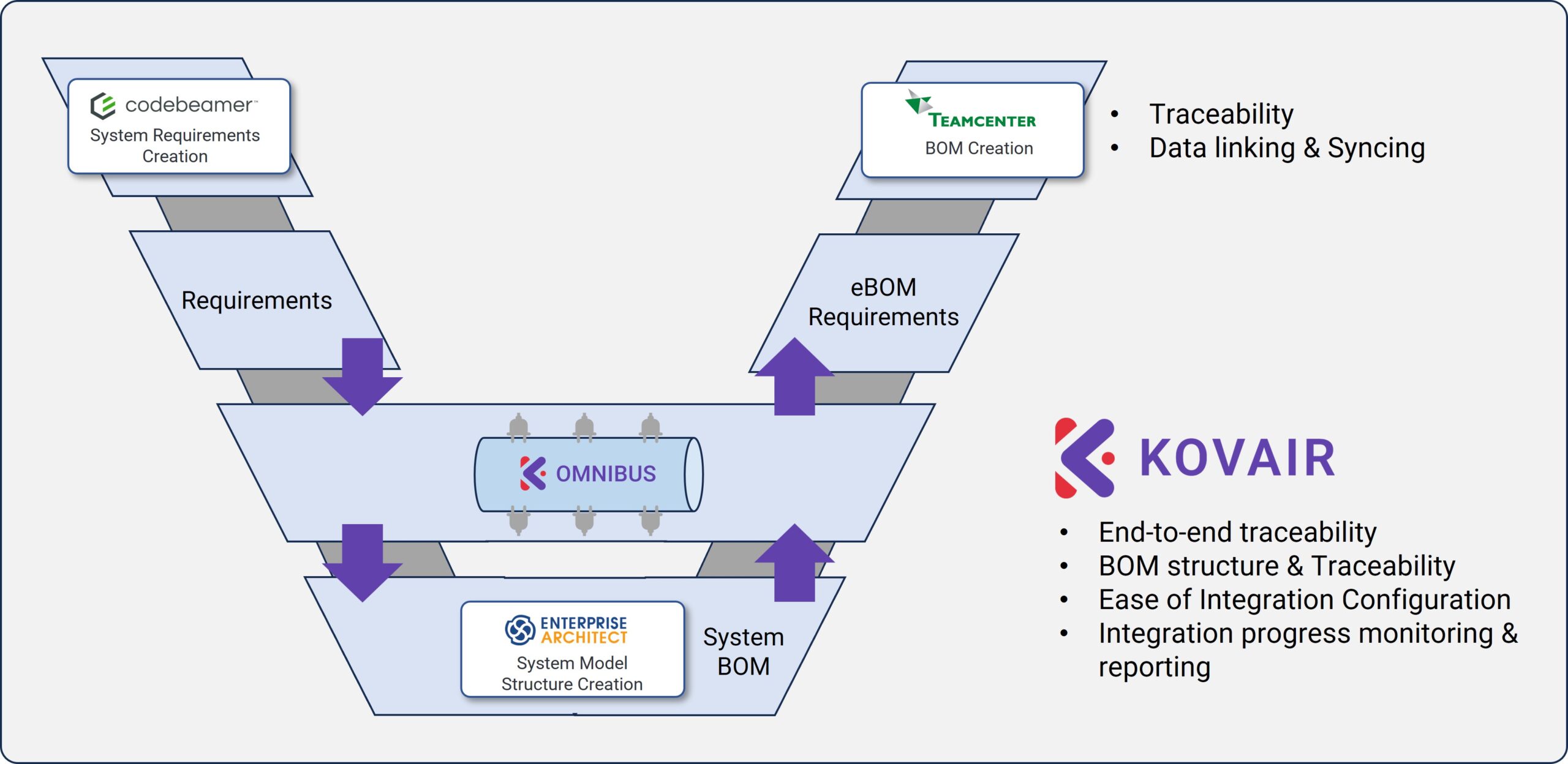
The above diagram illustrates a seamless integration scenario powered by Kovair Omnibus. When a System Requirement is created in Codebeamer, it is automatically synchronized and appears in Enterprise Architect (EA), as both tools are connected through the Kovair Omnibus Integration Platform.
Within EA, a corresponding System Model Structure is created to fulfill the defined requirement. As a best practice, the requirement should be linked to the model structure to establish clear traceability between requirements and design elements.
Since Teamcenter operates as a web-based PLM application, Kovair Omnibus can automatically transfer relevant data through its Teamcenter Adapter. The integration facilitates the exchange of key artifacts — primarily Requirements from Codebeamer to System Model Structures in EA — and the subsequent System BOM (Bill of Materials) as a list of parts. These parts can then be easily converted into an Engineering BOM using the Structure Manager in Teamcenter, which can also be viewed as a BOM Report within the Kovair ALM interface.
This cohesive integration delivers end-to-end traceability — from initial requirements in Codebeamer to system models in EA and BOM structures in Teamcenter. Additionally, Kovair Omnibus provides real-time integration status monitoring and enables dynamic BOM report generation across connected tools. Users can visualize complete traceability directly on the platform and access BOM reports when data is staged in the Kovair ALM repository, ensuring transparency and control throughout the product lifecycle.
