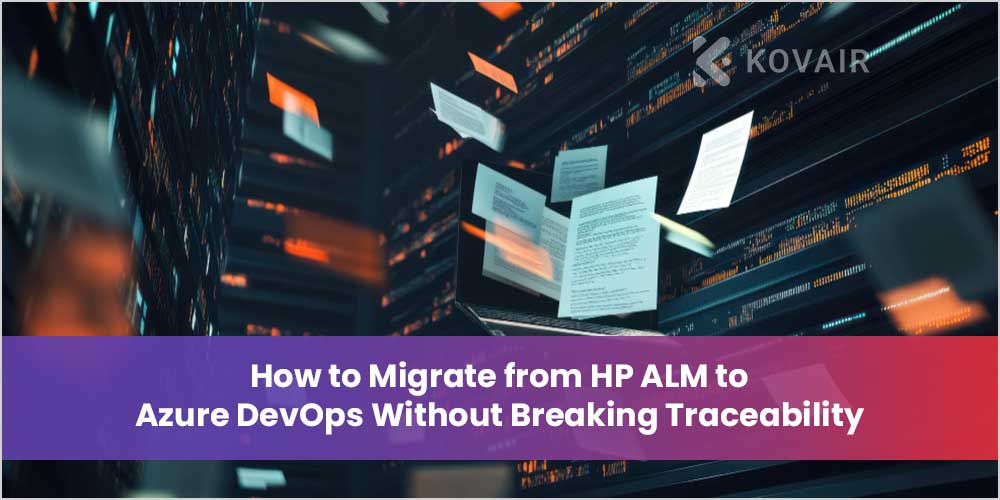
Migrating from HP ALM (Application Lifecycle Management) to Azure DevOps can be a daunting task, especially when it comes to maintaining traceability. Traceability ensures that every requirement, test case, and defect is linked and can be tracked throughout the project lifecycle.
Common Challenges
Migrating from HP ALM to Azure DevOps can present several challenges, as follows:
- Data Mapping Issues: Ensuring that data fields in HP ALM are correctly mapped to Azure DevOps can be complex and time-consuming.
- Maintaining Traceability: Preserving traceability links between requirements, test cases, and defects during data migration is critical and can be challenging.
- Data Loss: There is a risk of data loss during migration, especially if backups are not properly created or if the migration tool fails.
- Tool Compatibility: Not all data migration tools may support the specific data structures and relationships in your HP ALM setup.
- User Training: Ensuring that all users are adequately trained to use Azure DevOps post-migration is essential to avoid disruptions.
Understanding the Data Migration Steps
1. Planning the Data Migration
- Assess Current Data: Evaluate data in HP ALM, including requirements, test cases, defects, and attachments.
- Define Data Migration Scope: Identify the to-be-migrated projects and dataset beforehand.
- Stakeholder Involvement: Involve developers, testers, and project managers.
2. Establishing Traceability
- Identify Relationships: Map out relationships between requirements, test cases, and defects in HP ALM.
- Document Links: Ensure all traceability links are documented and understood.
- Set Up Traceability in Azure DevOps: Configure Azure DevOps to maintain these relationships.
3. Defining the Data Migration Process
- Data Extraction: Extract data from HP ALM.
- Data Transformation: Transform data to match Azure DevOps structure.
- Data Loading: Load transformed data into Azure DevOps, preserving relationships and traceability links.
4. Preparing for Data Migration
- Backup Data: Create backups of HP ALM data.
- Map Data Fields: Ensure correct mapping of data fields to Azure DevOps.
- Set Up Azure DevOps: Configure Azure DevOps for migrated data.
5. Executing the Data Migration
- Use Data Migration Tool: Transfer data using the chosen migration tool.
- Validate Data: Ensure all data is transferred correctly.
- Check Traceability Links: Verify traceability links are intact.
6. Post-Data Migration Activities
- Testing: Conduct thorough testing to ensure data accuracy and data sanity.
- Training: Train users on Azure DevOps.
- Monitoring: Monitor the system for issues.
Best Practices for Maintaining Traceability
Migrating from HP ALM to Azure DevOps can be challenging, but with careful planning and execution, you can ensure a smooth transition without breaking traceability.
By following these steps and best practices, you can leverage the powerful features of Azure DevOps while maintaining the integrity of your project data. To ensure traceability during and after migration:
- Consistent Data Mapping: Maintain consistent mapping of data fields between HP ALM and Azure DevOps.
- Regular Audits: Perform regular audits to ensure traceability links are maintained.
- Documentation: Keep detailed documentation of the data migration process and any changes made.
Summing Up
For wealth management firms, Kovair’s data migration solutions offer significant benefits by ensuring seamless transitions between systems without compromising data integrity or traceability.
This is crucial for maintaining accurate client records, enhancing operational efficiency, and ensuring compliance with regulatory requirements. Wealth management firms can leverage Kovair’s advanced tools like QuickSync and OmnibusX to minimize data loss, reduce downtime, and provide a smoother, more reliable service to their clients, ultimately fostering trust and satisfaction.
Kovair Case Studies
Here are some real-world examples of successful data migrations from HP ALM to ADO:
- A leading automotive company based in the US needed to migrate its test management data from HP ALM to Azure DevOps. They used Kovair QuickSync to oversee the migration, which involved transferring thousands of test cases and ensuring that traceability links were maintained. The data migration faced challenges such as mapping test cases from specific test lab folders and preserving intricate design step details.
- Another med-tech company based in the US availed QuickSync banking on Kovair’s expertise to migrate over a staggering count of 3,00,000 records within a short span of few weeks.



