Accuracy, completeness, redundancy and tool compatibility checks during data translation are the major concerns that make ‘Data Migration’ job difficult for any organization, in any given situation. This concern of seamless data migration often refrains organizations from adopting a new tool for business benefits. This signifies how important it is to have a proper user-friendly system in place that can perform the job with zero tolerance to data loss and data disparity.
Data migration does not always mean transferring data from one system to another, but may include transformation of data from one format to another. A successful data migration is driven by a set of automated scripts or a software application specially designed to take care of the migration of data automatically from the existing to the new tool.
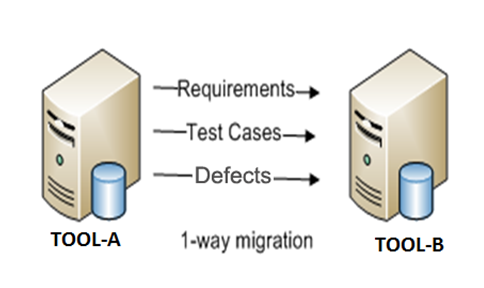
Challenges in Data Migration
The data migration operation is not as simple as it may appear. An organization has to face a lot of challenges during data migration process and it involves quite a high amount of risks. Following are the most common challenges in a data migration scenario.
Storage Migration
Handling application attachments – ASCII and UTF file formats is a complex process.
Complexity of Data Formats
Organizations, in practice implement multiple tools from different vendors. The data formats vary from one tool to another which results not only in a need to build a simple interface between the source and target tools, but also to transform data while passing them to the target application. The data formats, of course, vary from proprietary formats through plain text to XML.
Security
Different tools have different policies to enforce data security. Even though it is maintained correctly in the source tool, the same security must be enforced on the target tool as well to prevent any potential misuse of information.
Data volume
In case of handling of a large amount of data, each of the steps involved during migration like data extraction from source tool, data transformation, data transfer to target tool, data load on the new tool may impact the overall system performance. Therefore, the migration process needs to be carefully planned to avoid any negative impact during peak processing loads.
To address these migration challenges, one of the solutions Kovair has come up with uses its integration platform – the Omnibus. It is based on the Enterprise Service Bus (ESB) architecture that requires only one connector per tool, thereby making the migration environment readily scalable. The migration rules are not hard coded into the middleware components but open for definition of one’s own business logic.
Live Product Demo by our Experts
The Migration Scenario
In the context of this blog, to depict a practical scenario, we have selected the following two well-known tools; HP QC – a popular tool for test management and TFS – a complete ALM product combined with Microsoft Test Manager (MTM). The general perceptions about HP QC are as follows:
- HP QC is comparatively a pretty expensive tool
- Manual intervention is required in HP QC to make its data visible to other tools
- Due to the absence of an IDE, it is not a popular tool for the Developer community
- The tool lacks strong reporting capabilities
On the other hand, the capabilities of TFS are as follows:
- A single and unified platform for all teams
- Provision for easy collaboration, integration and reporting
- End to end traceability across various lifecycle artifacts
- Highly preferred tool for the Developer community for its built-in IDE and source control repository
- MTM module in TFS bridges the gap of working in silos – support for both manual and automated testing
The scenario is as follows. The engineering team uses TFS and the testing team uses HP QC, but wants to move to TFS and start using MTM. Additionally, the QA team wants to use QTP for automation scripting.

The solution to the above scenario is – the artifacts like Requirements, Test Cases and Defects are to be migrated from HP QC to TFS. QTP Scripts associated with QC Test Cases are also migrated from HP QC to TFS as Generic Tests and the Automated Scripts can be executed directly from MTM using QTP. The following diagram represents the solution using Kovair Omnibus.

So how does Kovair help organizations to achieve success in data migration?
Kovair Omnibus platform provides seamless migration between HP QC, Microsoft TFS 2013 and MTM. It supports migration of all HP QC artifacts including Requirements, Test Cases, and Defects with attachments, audit trail and traceability links to TFS 2013. It also supports migration of Automated Test Scripts associated with the HP QC Test Cases and therefore, are inserted into TFS 2013 as Generic Tests. These automated test scripts are checked-in to TFS which can be downloaded from TFS 2013 for execution from MTM.
The following features are supported by the migration solution using Kovair Omnibus
• Complete support for Call 2 Tests
• Mapping of HP QC Requirements Folder Structure to TFS Area Path for Requirements tracking
• Mapping of HP QC Releases & Cycles to TFS Iterations
• Migration of HP QC Design Steps with Parameters and Default value
• Supports migration of History Data, RTF Fields, and Attachments
• 100% web interface for codeless configuration of integration rules

Benefits
Followings are some of the benefits that an organization can derive out of this migration solution.
• One stop TFS repository for all ALM assets – Requirements, Development, Test, Build and others
• Full collaboration between Development and QA teams
• Centralized reporting from TFS
• Easy and flexible configuration
• Execution of QTP Test Scripts linked with Test Cases from MTM
• Complete support of Manual, Automated and Load Testing from MTM
• Direct viewing of QTP Results from MTM
• Enhanced user productivity
• Lower cost of tool maintenance
Conclusion
If your organization is still worried about protecting sensitive data while migrating from one tool family to another, it is time to make a move now – without even giving it a second thought. With Kovair’s unique migration capability and bi-directional synchronization, organizations can increase potential cost savings and efficiency in the software development process.
To learn more about how Kovair Omnibus facilitates in data migration, schedule a live demonstration .


