
John Smith, a project lead in an MNC, has been managing software projects for a decade now. A typical weekday in John’s life means hours of grueling meetings with various stakeholders, astronomical heights of stress to meet strict deadlines, and gallons of caffeine with extra sugar.
But that is a year-old story from now. It was during then that John came across a software product by Kovair named “Omnibus Integration Platform”. The product promised to create an information flow across the organization and break down the silos that might have existed. However, to John, the product and the assurance given by it seemed too good to be true.
A year later, with Kovair Omnibus, John’s typical weekday consists of less number of meetings, no last minute surprises, easy-to-meet deadlines, and less or no caffeine. This begs a question as to what were the problems faced by John and how Kovair Omnibus became a savior for him.
John’s problems a year ago
Like everyone, John used one of the best-known PPM tools to manage the bits and pieces of Projects as iterations and subsequently the user stories. The same tool wasn’t applicable for developers who were working in the IDEs like Eclipse and Visual Studio. To convey the user stories to developers, John used to have weekly meetings, if not on a daily basis. For tracking the progress made on the user stories, the developers had to create copies of them in their SCM tools. Once development was done, manual notifications and continuous follow-ups from either side was needed. To worsen the situation, Testers – the perceived arch enemies of Developers – had no idea about the development activities, until it was time for release.

Figure 1: John’s Problems a year ago
All these conditions led to several productivity and delivery related challenges to John which were difficult to resolve. Some of them are as follows:
1. Siloed Development
Cross-functional teams like Dev, QA and Release didn’t share the same set of priorities between each other which resulted in a huge information gap with no a
ccess to real-time actions. As a result John, as a PM, had to manually intervene for setting up uniform order of deliveries. This affected the entire delivery process adversely.
2. No Automated Workflow
In order to streamline the Development and the Project Management process, defining a common and automated workflow across the project was a necessity. Since all the tools used by cross-functional teams were disconnected, defining a common workflow that spans across multiple tools wasn’t feasible.
3. Lack of Traceability
The information gap between the cross-functional teams often made the essential work items like User Stories, Changesets, and Defects as discrete objects. This was a massive concern for John. He had no easy methods to quantify the Dev activities or QA activities going on, or the number of bugs raised with respect to any User Story. This often led to deliveries of inferior quality.
4. No central reporting mechanism
With each of the teams working in their own tools environment, there was no centralized reporting mechanism. This meant that in order to quantify the progress of a particular project, John needed to collect data from each of the Team Leads and form a report manually.
Live Product Demo by our Experts
Then John meets Kovair
One day, while browsing through the SD Times’ list of top 10 ALM and software development tools, John came across the name of “Kovair” among other ALM tools in the list. Upon visiting Kovair website pages, he came to know about an integration product called “Omnibus Integration Platform” which has the capability to integrate 60+ ALM/SDLC tools off-the-shelf. The integration as John came to know about was carried out using an SOA based ESB Architecture called Omnibus Engine. It made John wonder if adopting this new integration platform would be the solution of his Project Management ordeal. He promptly requested for a live demonstration to Kovair. The Solutions Engineers from Kovair demonstrated a simple Project Management Use Case to John for his better understanding.
Use Case scenario:
A Project Manager creates a Project in CA Clarity tool. The Project gets reflected in Rally. In Rally, several iterations are planned. Some user stories are created and assigned to those iterations. The Development activities done with respect to the user stories would be carried out in Eclipse and stored in SVN Repository. The QA activities would be managed in HP ALM, while bugs would be tracked in JIRA. John wanted an integration between all these tools so that the information barrier and, thereby, the cross- functional tool and team silos could be removed. Little did John know he would be witnessing more surprises than he imagined.
What John saw…?
In the demo, John saw that as and when a Project was added in Clarity tool, the same Project got replicated in Rally. In Rally, several iterations were planned with respect to the Project. Several user stories were created and assigned to the iterations. The user stories were visible in both Dev and QA tool, i.e. Eclipse and HP ALM, respectively. Kovair used a plug-in for Eclipse, using which data from any tool integrated via Omnibus were visible and accessible from the Eclipse IDE. All these happened without John having to store the data manually. Similarly, the Rally user story got automatically created in the QA tool with the help of Kovair Omnibus. To John’s amazement, he saw that as and when the test execution failed in HP ALM, a Bug got automatically submitted to JIRA. John came to know that it was possible due to the built-in functionality of Kovair ALM tool – “Kovair Policies” or “Business Rules”. With time, John explored other advantages of Kovair Omnibus.
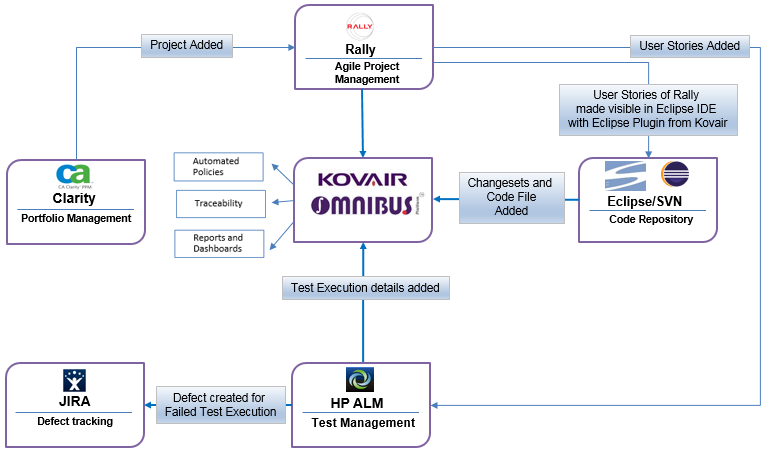
Figure 2: An automated cross tool workflow with Kovair
- Configurable Integration Rules: The integrations, as John came to know, were being carried out using an Event-Action based mechanism. This signifies whenever an event happens; for e.g. an Object being created in Tool A, it triggered the creation of a similar Object in another tool. This event action based mechanism could be defined with a few mouse clicks from Kovair Application.
- An automated configurable cross-tool workflow clubbed with notification: John learnt that with Kovair’s workflow engine, he could automate several Project Management processes which would otherwise require manual interventions. For example, on completion of every development and QA phase, an automated email notification as well as a task in the user’s to-do list got created for the team members of the next activity, including John, eliminating manual interactions and hand-offs.
- Support for Data Synchronization and Federation: In the demo, John also saw how to move and replicate data across different tools with the real-time synchronization capabilities of Kovair Omnibus. In addition, Kovair’s linking capability helps users create virtual links which makes viewing and accessing of data possible without replicating and storing them across the tools.
- Cross Tool Reports and Metrics: John understood that he could use Kovair tool as a central repository and store all the cross-tool data to define and create various reports, metrics and KPIs. It would help him with better decision making and streamlined Project Management in the future. As a cherry on a cake, these reports were also configurable with simple mouse clicks.

Figure 3: Monitoring Multiple Projects from a Single Screen in Kovair
- Data Sync Monitoring Capabilities: John could also view the information getting synched between different tools in real time. In case, the sync session fails due to any of the tools being non-operational or out of network, John knew that he didn’t need to worry about it. He would immediately get a notification about the cause of failure.
John’s Life now a year later…
John did a brief evaluation of the tool with a few of his team members before purchasing the Kovair Omnibus Integration Platform. After few hours of training on the product usage, John and his team members could easily manage the Kovair product all by themselves. Today, John is much confident about meeting his delivery deadlines and achieving project targets. He has also made a significant contribution towards improving software quality and delivery. The team silos gradually broke down, giving the way to more collaborative development efforts.
Now John and his team can focus more on enhancing quality which was not possible earlier due to long meetings and follow-ups. His countless hours of grueling meetings, sleepless nights, stress and caffeine with extra sugar have come to an end.
Conclusion
Share your tools integration pain points with us and we will help you to solve with Kovair Omnibus. Kovair currently has 60 out-of-the-box integrations with tools from various domains like ALM, ITSM or Help Desk. For more information about Kovair’s integration capabilities, please visit our website www.kovair.com.
Get Started with Kovair Omnibus, mention your requirements


