Codeless Configuration
Easy Plug-N-Play Setup
End-To-End Traceability
Zero Data Loss Migration
Enterprise Tools Integration
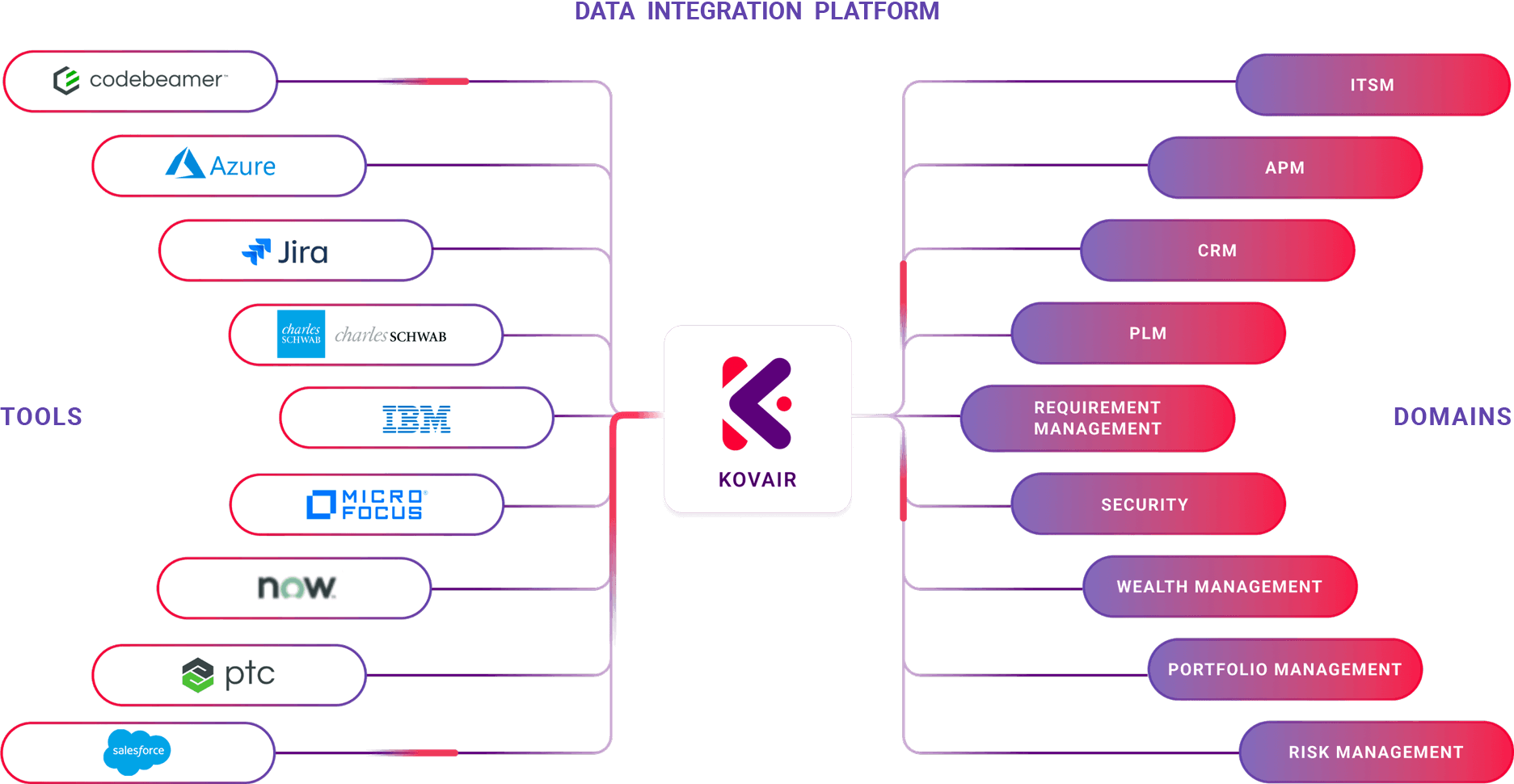
Why Choose Kovair
Zero Loss Data Synchronization
End-to-end traceability guarantees zero data loss and ensures seamless transition without compromising the integrity and security of your valuable information.
Supports 110+ Tools Integrations
Minimized disruptions, guaranteeing compatibility with your preferred tools across areas of software development like ALM, PPM, CRM, ITSM, ERP and PLM.
Zero Downtime Templatized Migration
Accelerate data migration to facilitate large volumes of data at quicker rates in the background, simultaneously allowing users to use their tools during migration.
Scalable Data Preservation & Integrity
Streamline transition and ensure data fidelity post migration by migrating records, attachments, comments, multiple verities of data and relationships between artifacts.
Ready to see how we work?
Simplify data synchronization
with all-in-one platform
4 Easy Steps for Data Migration with QuickSyncX
Connect sources and integrate tools
First, install QuickSyncX onto your desktop in order to connect between sources and target tools through the platform. Enter essential information such as the Base URL, User Credentials, and other relevant details.

Establish metadata mapping to streamline data
Create thorough mapping between the sources and destinations. Entity mapping is done along with comprehensive metadata mapping. You can set default values and specify transformations to effortlessly streamline data mapping.

Define specific migration criteria
Establishing the data migration pathways by defining specific migration criteria. Outline all steps and procedures for transferring data effectively and accurately according to defined migration criteria.

Configure and activate migration
Migration tasks are set up to initiate project-specific or entity-specific data migration processes. These tasks can be configured to activate promptly and can be run during non-business hours for optimal efficiency and minimal disruption.

Trusted by Top Data-Driven Brands
Top Use Cases

Data Migration from Microfocus ALM to ADO for World Bank Group
For World Bank Group, migrating over 2.2 million records was necessary due to company-wide shifts in internal software development procedures and regulations. They aimed to streamline organizational processes by migrating Microfocus ALM’s existing data to Azure DevOps.Despite migration challenges like data volume, interrelationships, and differing data models, QuickSyncX provided codeless configuration, real-time monitoring, and thorough data validation, ensuring 100% migration completion with zero errors. With this turnkey solution, organizations can confidently navigate complex data migrations, achieving a secure and efficient transition between legacy and modern tools without downtime or data loss.

Tools Integration and Data Migration Solution for AT&T
AT&T partnered with Kovair for a seamless migration of 3 million data records from Rally and other legacy applications to IBM Jazz CLM tools. Kovair’s hybrid solution, merging QuickSyncX for data migration with OmnibusX for tools integration, tackled various challenges such as data visibility, volume, quality, live data sync, and complex integration. This meticulous approach guaranteed a seamless migration devoid of any downtime, reaping substantial benefits such as significant cost savings, the establishment of a consolidated data repository for comprehensive 360-degree reporting, heightened business intelligence, and optimized operational efficacy.

Efficient Data Migration from Jira Zephyr to ADO for EzFacility
EzFacility is a fitness management software company, known for its cloud-based solutions, was in need of migrating test artifacts from Jira Zephyr to Azure DevOps. For easy installation, consistent migration logic, and cost-effective benefits, QuickSyncX was the perfect solution. Thousands of test cases and steps were migrated ‘AS IS’ from Jira to Azure DevOps, where attribute values and test folder hierarchy were maintained accurately. It also established links between test cases and existing bugs in Azure DevOps post-migration, ensuring traceability and data integrity. QuickSyncX efficiently handled test script migration, execution results, and real-time monitoring for a successful migration.
Tool projects
are live at a time
Projects
across various tools
End users
in phased manner
News & Insights
- Surge Ventures Launches Industry-Leading Data Integration Platform for Wealth Management Through Kovair Acquisitionon April 11, 2024
Sid Yenamandra Takes Helm as Kovair CEO to Drive Innovation and Growth MENLO PARK, CA, UNITED STATES, April 10, 2024. Surge Ventures, a forefront investor in transformative.....
- Collaboration and Communication in Affiliate Teams: Lessons from Software Development Collaborationon April 11, 2024
Did you know that effective collaboration and communication can increase the productivity of affiliate teams by up to 25%? In the fast-paced world of affiliate.....
- ALM in the Cloud: Benefits and Challengeson April 10, 2024
Application Lifecycle Management (ALM) is overseeing the entire life of a software application, from its initial conception to deployment, maintenance, and eventual retirement. Traditionally, ALM.....
- The Benefits of Dataroom Software for Universities and Research Instituteson April 9, 2024
Virtual dataroom software allows university and research users to share sensitive data, collaborate on projects, and streamline administrative workflows. Investing in a reliable software platform.....
- The Importance of Accessibility Testing in Software Developmenton April 2, 2024
Testing is a part of the program lifecycle. You have to evaluate the codes properly. If the code is correct, then the website will work.....
- Navigating Data Migration Challenges with Modern IT Solutionson April 1, 2024
Have you ever struggled to feel like you are an important consideration in the entire data management? In the busy commercial world, data migration is.....
We’re here to help you find the right data solution
From financial services and IT firms to government and telecom giants, Kovair offers tailored data solutions for diverse industries.
Contact Us TodayAlways stay in the loop
Subscribe to our emails for all the latest updates.
